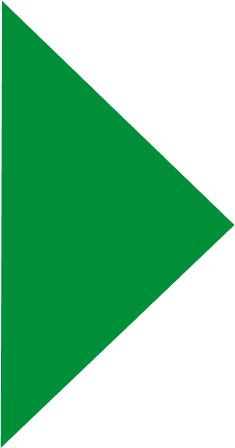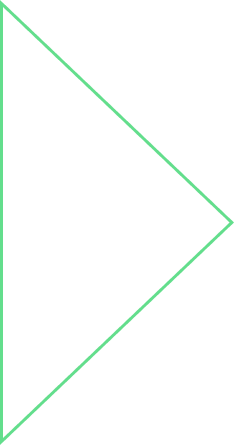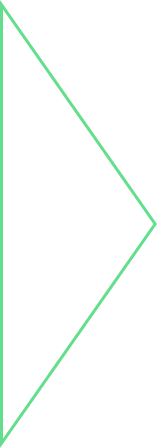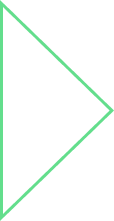My previous blog post highlighted the role of technical support in software development. This blog post is to compare two CRM tools that will help you in achieving your goal of providing great technical support experience.
A good CRM tool is necessary today for providing efficient technical support.
What is expected of a good CRM tool?
- It should help to provide prompt & efficient support experience by using a ticketing system.
- It should provide a good Knowledge repository for both end customers and technical support agents.
- It should allow integration with variety of other software so that co-ordination between different departments is effortless. This should be a real time and seamless integration as well.
- It should have an option to gauge customer satisfaction.
- It should allow management to generate reports for analysis. This eventually should help identify product or process issues and its overall impact on customers.
- It should also have a community discussion forum that allows customers to come up with feature requests and suggestions.
Are there tools that allow you to achieve all of the above?
Yes, Zendesk (ZD) and Freshdesk (FD) are great SAAS based CRM tools that allow you to achieve all of the above. Let us check out what these tools have to offer:
-
Ticketing system
A good ticketing system is a must in providing excellent customer support experience to your customers. Technological advances are making it easy to build great products. Support experience too will have to improve in order to be at par and even beat the competition. ZD allows agents to work on multiple support tickets at the same time and it does not force you to work on a particular ticket. The unassigned view can be customized to display tickets with varying degree of priority. This could be based on the nature of the issue or the importance of a particular customer to the business. Tickets can also be automatically assigned to you and other agents via automations and triggers. FD has “Dispatch’r” feature which allows for automatic distribution of tickets to the support team. This could be a useful feature if you would like enforce agents to work on tickets based on rules outlined by the administrator. Round Robin feature does a better job in ensuring that tickets get assigned automatically. Round Robin feature of FD is easier to setup in comparison to automatic assignment of tickets using automations and triggers in ZD.
-
Knowledgebase
ZD Help Center has an option to create Knowledgebase articles which can be classified based on different components. You can also mark them as Public or Private. Public articles can be viewed by customers and support agents. Private articles are restricted only to support agents. You can specify keywords as well so that articles can be searched and located easily.
FD knowledgebase also allows similar features that allow creation of separate sections of the knowledgebase for customers and agents. However, the Email to KBase feature of FD is a differentiating factor. You can simply send an email to kbase@xyz.freshdesk.com (replace xyz with your organization’s account name in FD) and solutions get saved as a draft which can be edited and published.
-
Integration
Sales team uses Salesforce. Software development uses JIRA. The customer support team uses ZD or FD for providing support. The technical support team may have to co-ordinate with either the Sales team or the software development team. Co-coordinating over email will be painful and inefficient. A better option would be integrate with Salesforce, JIRA and/or any other system so as to improve the efficiency of the entire organization. ZD Apps and integrations have a list of tools that you can integrate with ZD. Their Apps forum has useful information available to help you out. You can create your own ZD App and help for it is available in their Developer Center. FD integrations also support integration with many different systems. FreshPlugs allow you to create custom integration with another service.
-
Reports
The best part of using a ticketing system is that it generates and stores lot of operational and performance data. If reports can be created to make sense of the data, it will help organizations improve both product and services. “Insights” is a great feature in ZD that makes sense of all the data in ZD. Managers can generate useful reports for deeper analysis. This will help identify root cause of issues that are driving the support ticket volume and thereby help both product team and support team to take focused action on high priority issues being reported.
An example report from Zendesk:
Reporting and Analytics is an excellent feature in FD to create reports that help use all the data available to generate useful reports. These reports can be used to take important business decisions.
Check out the following example report from Freshdesk:
5. Customer Satisfaction Survey
Customer Satisfaction Survey is an important tool to get feedback on the support experience from customers. This is very important because this helps figure out the satisfaction level of customers. This also helps analyze an agent’s ability to communicate with customers. You can recognize training needs for the team or determine agents who are performing well and reward them for it. Even product features that are not received well by customers can be figured out occasionally through feedbacks received from such surveys. ZD’s customer satisfaction survey gets automatically sent after a ticket is solved. It can be customized to meet your needs. FD’s customer satisfaction survey also allows customization. You can choose whether to get feedback with every reply or wait until the ticket is solved.
6. Community discussion forum:
A community discussion forum helps customers to interact within the community and get to know how a certain feature is being used. They will also come to know whether other customers are also experiencing the same issue with some feature. For the product management team, community discussion forum can be a source for valuable suggestions about a new feature that can be incorporated in the product. They may even propose changes in an existing feature that can enhance user experience. ZD allows managing community content in the Help Center. It allows you to manage topics, manage questions, restricting access of community forum content to users or only agents. FD community forum does a great job as well in engaging customers and encouraging them to interact with fellow customers. Here too you have an option to restrict forum visibility to logged in users or only agents.
Below graphic does a good job of comparing FD and ZD:
G2 Crowd, a crowdsourced business software review site, conducted a survey to figure out which help-desk services were the best, which features were most-used, and what didn’t work well. The image below summarizes the results of the survey:
Both Zendesk and Freshdesk are equally suitable. The final decision may boil down to pricing, ease of setup, system uptime and support provided by them.
Having a very good CRM tool is definitely important for providing efficient technical support. However, I would like to state that a good CRM tool can only be helpful if we have a customer focused environment. If we have the right intent, we can make good use of the tools at our disposal in ensuring a great technical support experience for our customers. A happy customer is more likely to become customer for life and also help generate good will for your product.
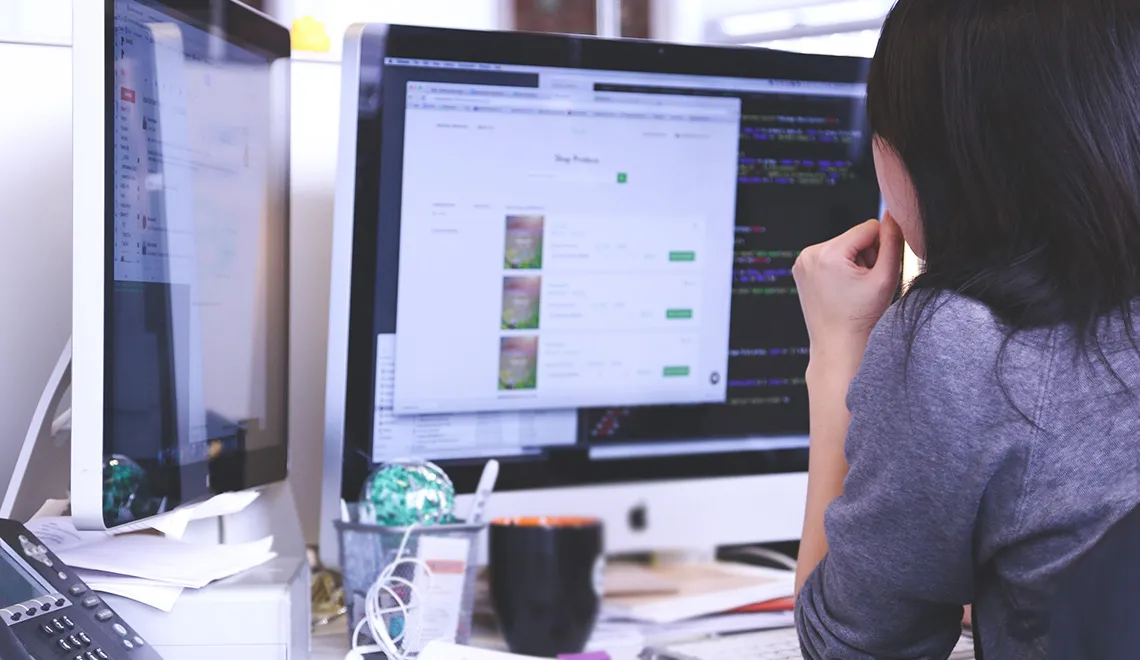

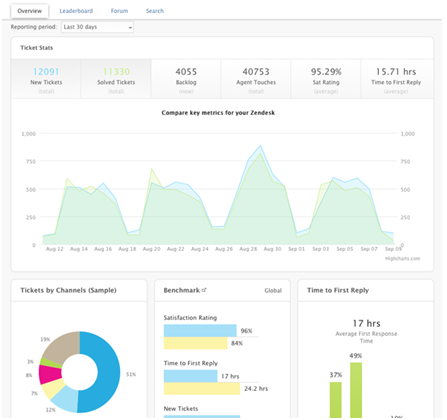
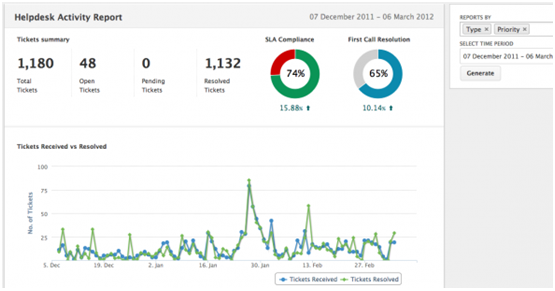
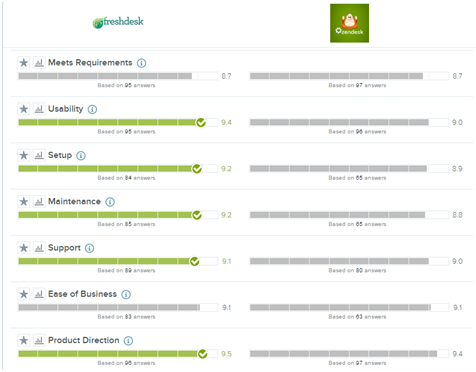
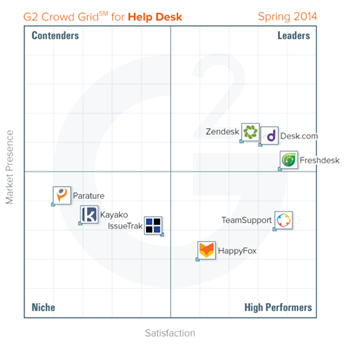

 View Previous Blog
View Previous Blog